Knowledge Base
Your search for Enterprise Tips returned 24 results across 3 page(s). Search Category: none.Software Version: All Versions.
| Enterprise Tips: Colour and Button Customisation VIDEO: Enterprise Tips: Colour and Button Customisation
i-Clarity can be customised to suit your viewing preferences should there be a colour scheme you find easier to read and navigate.
To change this… Click user options > Personal display > System > And then change the colour themes,
Click the top most colour theme and then press the down key on your keryboard to scroll through the options. Once you find a colour scheme you like click save settings and then apply changes.
With each user being able to set their own colour scheme this is a great ... Technical Tips - Enterprise |
 | |
| Enterprise Tips: Increase Font Size VIDEO: Enterprise Tips: Increase Font Size
One of the many customisation options i-clarity features is the ability to customise font size.
You can customise the text size of any smart text box.
Smart text boxes can be identified by the buttons at the top of the box which allow for additional features.
To increase or decrease their size click the relevant buttons in the top right of the text box.
This can be done per text box to truly customise your viewing needs.
You can globally increase the size of text boxes by going nto “user options” hover ov... Technical Tips - Enterprise |
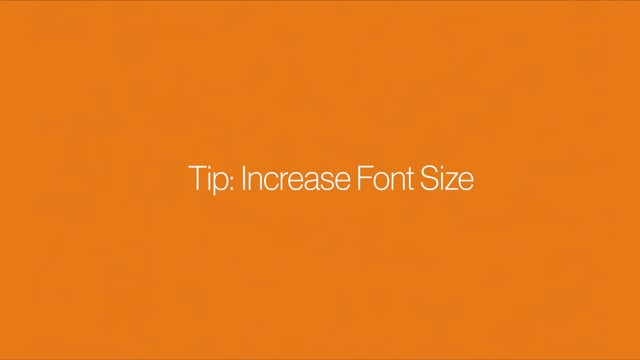 | |
| Enterprise Tips: Print Px Slip in Orders VIDEO: Enterprise Tips: Print Px Slip in Orders
From within patient and practice orders you can print a patient slip.
Simply right click an order and select patient slip, the relevant patient slip will print to your receipt printer.
This is useful if you wish to cut down on paper as you can order lenses or contact lenses by referencing i-clarity on your PC rather than printing out an order sheet, then print out just a px slip to match against the order when it arrives and is awaiting the patient picking them up.
With the ability to view all the practice orders and now p... Technical Tips - Enterprise |
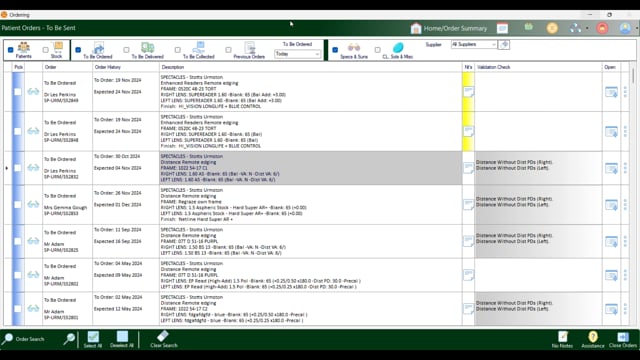 | |
| Enterprise Tips: Medication Look Up VIDEO: Enterprise Tips: Medication Look Up
You can look up any entered information directly from i-clarity on one of three websites. This being the NHS website, Drugs.com and the Medical dictionary.
Simply highlight the text you want to search, right click this highlighted text, you then have the option of which site to look up this text on.
Clicking on any of these options will search for that term on the website of your choosing.
This is particularly useful for medication in your prepopulated medications list.
This streamlined access to trusted medical resources en... Technical Tips - Enterprise |
 |
Page 3 of 3
